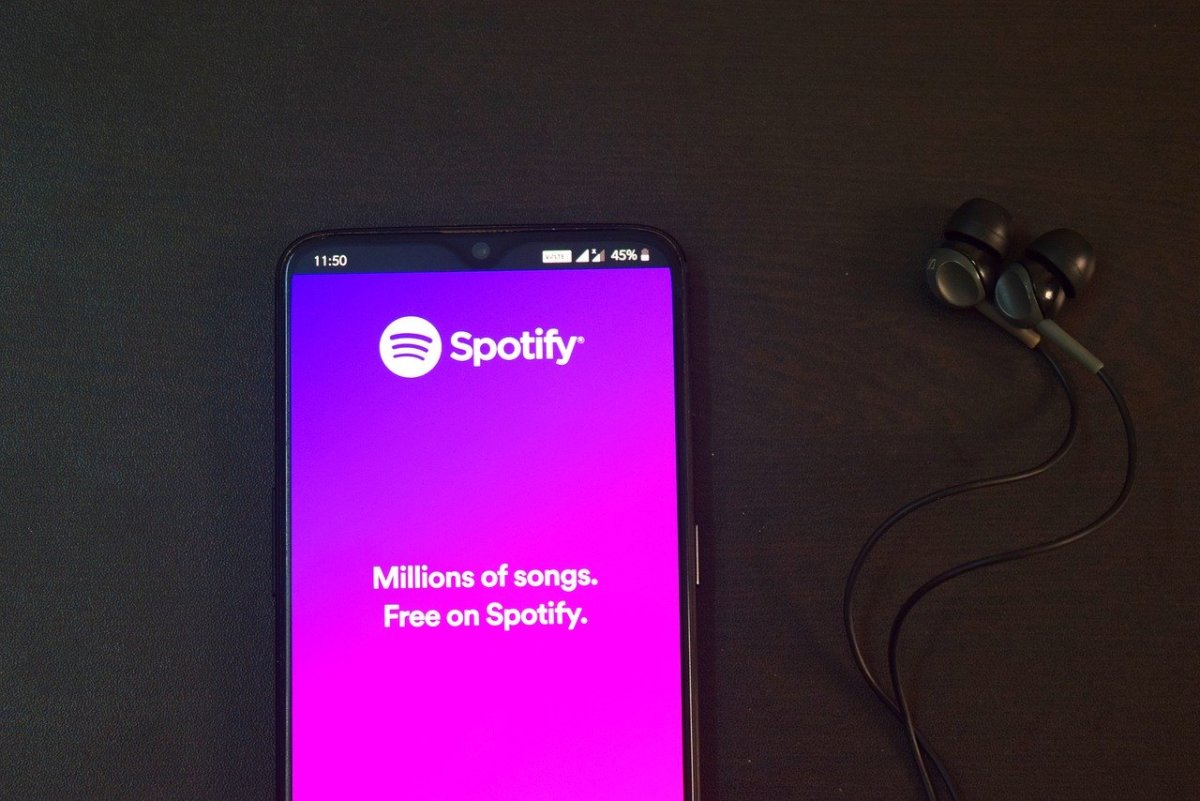Google Music: What Is It and Should I Switch?

Google has recently launched its own music streaming service. It is now being called Google All Access, adding to the capabilities of its Google Music platform.
For ten dollars a month, after a free, one month trial, users can stream unlimited music on their Android device.
Google is in competition with other music streaming companies such as Spotify.
Find out how it works, what kind of music library is offered and how you can get started using it.
How Much Does It Cost?
Like most music services, Google Music costs about ten dollars a month.
However, according to CNN Money, Google is offering a deal from now until June 30, 2013. If you sign up for the service before then, you will only be charged eight dollars a month.
Part of the reason this discount is being offered is Google's acknowledgement of users already using other music services.
If there is a discount for the same service on Google, the user might be willing to take the time to switch.
How do you download the Google Music App?
To download Google Music All Access, complete the following steps.
- Go to the Play Store on your Adroid Device
- Choose the search function
- Type in "All Access Google Music"
- Choose Google Play Music
- Choose Install
You will then have access to a free, thirty day trial. After that, you will pay $7.99 a month if you download the app before June 30, 2013. It will cost $9.99 a month after that.
How does the Google Music App Work?
The app streams data from a cloud service, based on music and preferences you have selected.
According to engadget.com, a user may also access the music on other devices such as your PC, once you log in.
The platform will make a copy of a user's saved music and place it on the cloud networking.
From there, users can stream music from the cloud or download it to their cache if they want to listen to it when they may not have access to data service.

What are the benefits over other services such as Spotify?
One of the benefits of Google Music is that your music can be sorted and rearranged, a feature that is currently missing from Spotify.
Google Music All Access allows a user to combine his or her existing library of music with their new choices and upload all of them to the Google cloud.
Another rumored benefit, mentioned by Forbes, is that there may be a future in a one-fee, all media access model.
In this model, Google could set up services such as movie streaming, game access and movie access for one price.
The Google Music upgrade may be a first step in this process.
Other features of the new service include unlimited skips, free storage and recommendations based on your previous music choices.
What kind of music can I listen to?
Google Music has millions of different musical selections for you to find and stream.
If the music is recorded and released as a single or an album, it should be available for the user to stream or download.
There are also options to listen to an entire album or individual songs.
The choice of music is nearly unlimited.
What do users think of Google Music?
Jon Xavier of the Silicon Valley Business Review has an overall positive impression of the new service.
Xavier notes in his review that Google Music seems to combine some of the best features of the competitor streaming music services but may not do as good a job as Pandora at recommending new artists.
Alan Henry of Lifehacker.com notes that switching to Google Music All Access depends on the users needs.

Henry contends that if you have already invested a lot of resources into Spotify you may be more hesitant to switch.
However, if you already use Google, consolidating your music to one place might make sense.
He also notes that using the new Google Music may be a better choice for those that have bandwidth or data limits on their device usage.
Online reviews at the app download site seem to be mostly positive. Users like the queue feature and seem to have positive thoughts about the interface.
Complaints seem to be mostly related to download and update technical glitches.
Some users are saying they are immediately getting rid of their other monthly music subscriptions and switching to the new Google Music.
The new Google Music off to a good start
Overall, the new and improved Google Music app seems to be off to an auspicious start.
With many Android users already being used to the other Google features, this new service is likely to continue to grow as more and more users discover it and its functionality.
Do you plan to switch to Google Music All Access?
Google Music First Look
References and Further Reading
- Google Continues To Play Catch-Up With 'All Access' Music Service As Critics Sound Off - Forbes
Google CEO Larry Page on stage at Google I/O 2013: "We should be building things that don't exist." (Jonathan Hall/ Forbes) On Wednesday during the closing segment of a three-and-a-half hour keynote presentation at his compa - Google Music All Access: Should It Be Your New Streaming Service?
Today Google unveiled Google Play Music All Access, a subscription music and internet radio service that opens the door to millions of tracks, all intermingled with the music you already own. Sounds great, and the price is competitive, but should you - Google unveils Spotify music competitor All Access: Here's what we think - Silicon Valley Business J
Proving all those rumors true, Google Wednesday unveiled its own streaming music... - Music - Google Play – Google
- Why Google's new music service might actually work - May. 15, 2013
Google Play Music All Access could be the subscription service that finally challenges Spotify